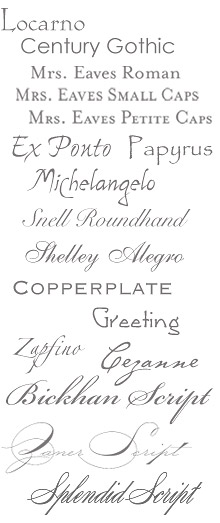Below you will find InviteSite's Invitation Wording Design Tool. This easy-to-use form (Flash player is required) helps you choose fonts for your wedding stationery, when InviteSite is printing for you. Please note: This tool is for determining which fonts are your style. What you see in the display window is not a final result, but only an indication. Once you order your design, our professional typesetter will send you a proof showing your wording on each piece, laid out in the style you have chosen. When you order online the typesetting tool is built into the order process. When you order by phone you will receive a link to our Typesetting Order Form.
Directions: 1. Select a traditional wording template from "Sample Wording" below, then customize line by line. Or, sart from scratch and enter your words line by line. 2. Select a font to display your body text, names and ornaments. 3. If you want your names in a different font, choose "name" in the appropriate two lines. You can choose an ornament to appear on any line, but the very last line is recommended. 4. Select an ink color. Note: Some fonts draw faster than others.
Directions: 1. Select a traditional wording template from "Sample Wording" below, then customize line by line. Or, sart from scratch and enter your words line by line. 2. Select a font to display your body text, names and ornaments. 3. If you want your names in a different font, choose "name" in the appropriate two lines. You can choose an ornament to appear on any line, but the very last line is recommended. 4. Select an ink color. Note: Some fonts draw faster than others.
Sample Wording
Click a link below to display (auto fill) sample wording. From the filled-in wording, you can then customize.Modern Wedding Invitation Wording
When the couple and both families are hosting the wedding
When the couple is hosting the wedding
A quote from a poem as the header (this from Shakespeare's Sonnet 76)
Traditional Wedding Invitation Wording
Church Ceremony
Ceremony at Home of Friends
Grooms Parents Host Wedding Invitation Wording
Church Ceremony
Ceremony at Home of Friends
Divorced Parents Wedding Invitation Wording
Invitation issued by bride's mother (If mother has not remarried she uses a combination of her maiden name and her married name.)
Invitation issued by both parents, mother has remarried, father has not
Both of bride's parents have remarried and invitations are issued by both sets of parents
Both sets of parents are divorced and both are issuing the invitation
Both sets of parents are divorced, Bride's parents are issuing invitation and groom's parents are being included
Deceased Parent Wedding Invitation Wording
Wording for a deceased parent of the groom
Wording for a deceased parent of the bride
Wording for deceased parents of the bride
More
Reception Only Wedding Invitation Wording
Wedding Announcement Wording (Send a wedding announcement after the wedding)